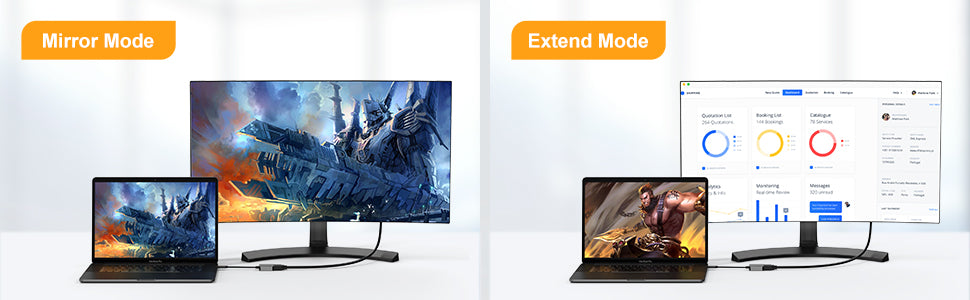Overview

This Aluminum USBC to VGA Adapter enables you to connect a USB C computer or phone to an VGA-equipped display, monitor, projector, HDTV. It’s a good choice for your presentations, conferences, workshops, lectures.
Backward compatible with resolution at 1080P@24Hz/50Hz/60Hz, 720P, 480P, 576i, 480i@50Hz/60Hz.
• Plug and Play, Support Mirror and Extend Mode.

Important NOTE:
• ONLY Compatible with USB C devices (laptop/ tablet/smartphone) that support DP ALT mode (display output) or Thunderbolt 3. If you are not sure, please feel free to ask us about the compatibility.
• Not compatible with 30" / 27" Apple Cinema Display.
Compatibility
Laptops / Tablets / Phones (INCOMPLETE)
MacBook Pro 2019/ 2018/ 2017/ 2016/ Mac Pro/ iPad Pro
MacBook (Early 2015) and newer
MacBook Air (Late 2018) and newer
iMac (Mid 2017) and newer / iMac Pro
Mac Mini (Late 2018) and newer
New Chromebook Pixel / Pixelbook 2-in-1
Pixel Slate 2-in-1 / Chromebook Pixel (2015)
Dell
Dell XPS 15 / 13 / 12
Surface Book 2/surface go
Asus
Asus Zen AIO All in One PC
Samsung
Samsung Galaxy S8 / S8+ / Note8 / S9 / S9+ / Note9 / S10 /S10e / S10+ / Note 10 and Tab S4
LG
LG G5/ G7/ G7+/ Q8/ V20/ V30/V30+/ V35/ V35+/ V40/ Exodus 1
HTC
HTC 10 / HTC U Ultra / U11+ / HTC U12+
Faq
Faq
For Windows 10 laptop, if the device is compatible, but the monitor does not work after connecting the monitor.
You can go to Windows Menu--> Settings--> Display--> Advanced Display Settings, set your laptop's resolution same as or lower the resolution of external monitor.
If it does not work, you can go to the official website of your laptop, update the BIOS and graphics driver, and try again.
If you want to change the mode
1.For macOS system: please go to Top left corner Apple icon-->System Preferences-->Displays-->Mirror or Extend Displays
2.For Windows system: Please press Windows key + P combination command-->choose Duplicate or Extend.