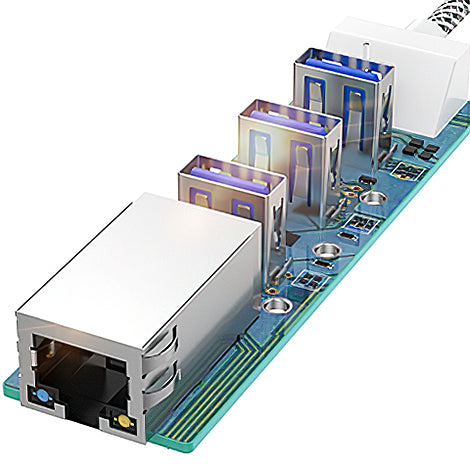Overview

• Expand utilities with keyboard, mouse, flash drive and other USB based peripherals.
• Allows connection to a computer without a RJ45 port, and provides an alternative for connecting to the Internet in Wi-Fi dead zones;
• Get 1000M LAN wired and stable network connection.
• USB 3.0 provides a fast data transfer rate up to 5 Gbps.

• Plug and play, no drivers required;
• Small-sized body fits in pocket, purse or bag, ideal product for storage and travel. Green LED indicator makes operation user friendly.
• Compatible with all Windows, Mac, Linux systems. USB Flash Drives, Keyboard, USB hard driver etc, backward compatible USB 2.0 / 1.1
Faq
Faq
Q1: Can I connect a wireless device and can I use it for charging?
Wireless devices are not recommended with this usb 3.0 hub because of the interference issue. If you want to use it for charging, the devices connected to the 4-Port USB 3.0 Hub must not exceed a combined current of 5 volts 900 mAh.
Q2: What exact chipset does this USB 3.0 Hub use?
The chipset is RTL8153. Besides, you could download the driver via the enclosed link: https://www.realtek.com/en/component/zoo/category/network-interface-controllers-10-100-1000m-gigabit-ethernet-usb-3-0-software